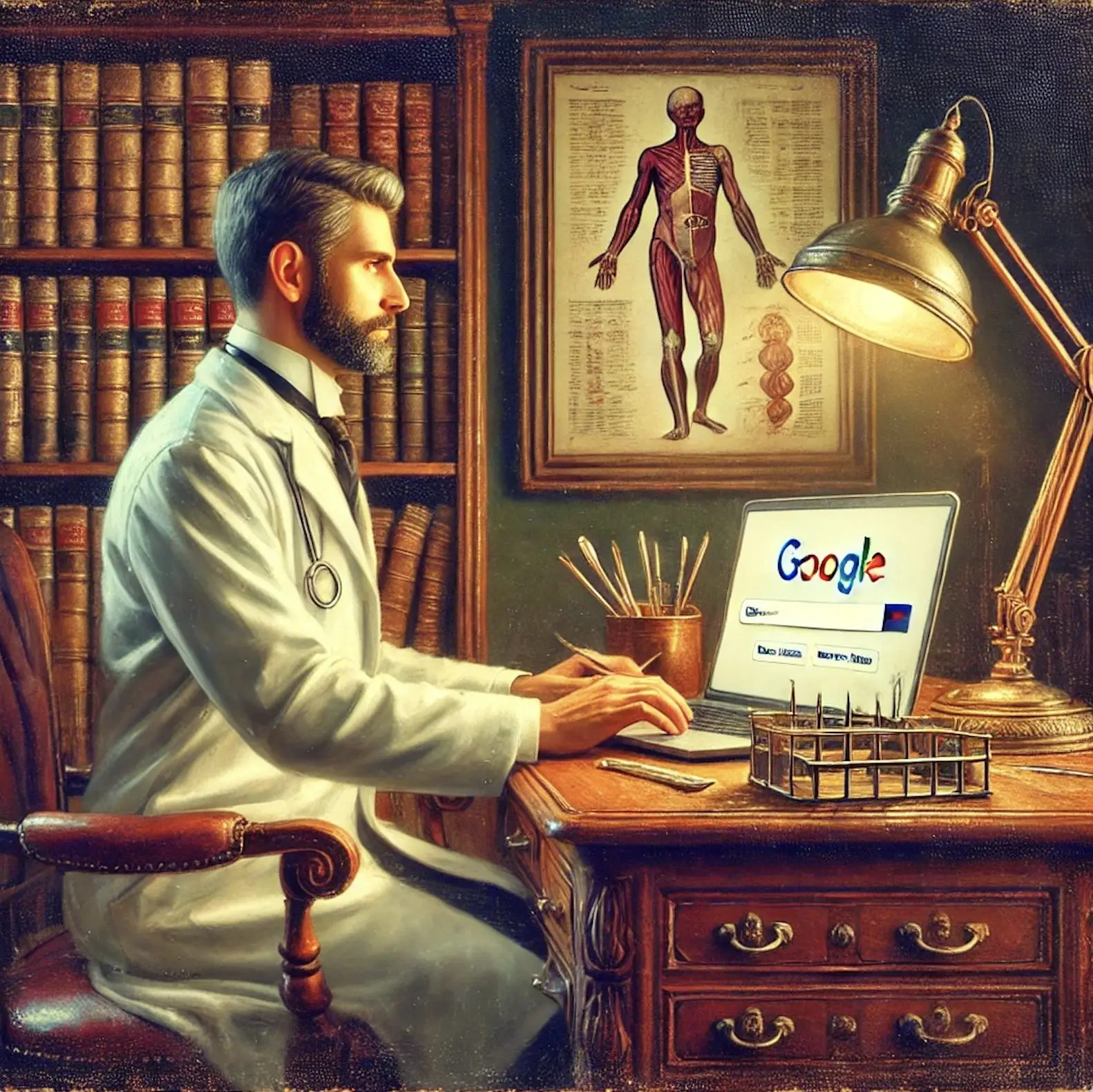Campaign/Ad Group Structure for Doctors: A Strategic Approach
The success of Google Ads for doctors hinges on a well-planned campaign and ad group structure tailored to the specific dynamics of healthcare practices.
A well-organized structure ensures that your ads reach the right patients at the right time, maximizing ROI while keeping costs under control.
Here’s how to create a campaign/ad group structure designed specifically for the healthcare industry:
Use Service-Based Campaign Segmentation
Doctors often offer a wide range of services, from preventive care to specialized treatments. To maximize relevance and click-through rates, divide campaigns based on the major categories of services offered. For example:
Campaign 1: “General Healthcare”
Ad groups: Annual Checkups, Flu Shots, Telemedicine
Campaign 2: “Specialized Care”
Ad groups: Dermatology, Cardiology, Pediatric Care
Campaign 3: “Emergency Services”
Ad groups: After-Hours Care, Minor Injuries, Urgent Appointments
This segmentation allows for precise targeting, customized ad messaging, and granular performance tracking for each area of service.
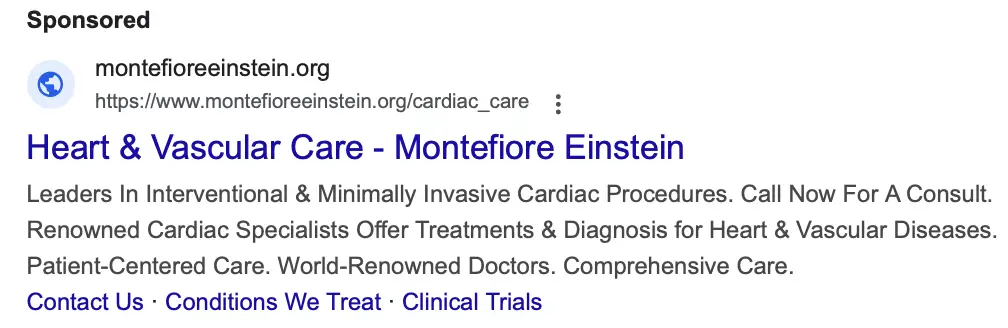
Geographic Targeting in Ad Groups
For doctors, location is crucial as patients prioritize proximity. Within campaigns, structure ad groups based on localized targeting. For instance:
-
- Create separate ad groups for neighborhoods or zip codes where your practice is most accessible.
- Use geo-specific keywords like “Pediatrician in [City/Neighborhood]” to boost local relevance.
- Adjust bids for areas with higher patient potential or where your competitors are less active.
This approach helps ensure your budget is spent attracting nearby patients who are more likely to visit your practice.
Ad Groups Aligned with Patient Intent
Patients search for doctors with different intentions. Some seek immediate care, while others are researching long-term options. Structuring ad groups based on intent improves ad performance:
Ad Group 1: “Urgent Care Needs”
Keywords: “emergency doctor near me,” “walk-in clinic”
Ad copy: Focus on availability and speed.
Ad Group 2: “Specialist Search”
Keywords: “best dermatologist near me,” “cardiologist consultation”
Ad copy: Highlight expertise and specialized treatments.
Ad Group 3: “Routine Checkups”
Keywords: “family doctor appointments,” “annual health checkup”
Ad copy: Emphasize convenience and preventative care.
Tailoring ad groups by intent ensures each search query triggers the most relevant ad.
Include Seasonal Campaign Structures
Healthcare needs can be seasonal, so structuring campaigns around time-sensitive services can drive high returns. For instance:
Flu Season Campaign
Ad groups: Flu Shots, Cold and Flu Treatment
Back-to-School Campaign
Ad groups: Sports Physicals, Immunizations
Spring Allergy Relief Campaign
Ad groups: Allergy Testing, Prescription Refills
This structure allows you to launch and pause campaigns as seasonal demand fluctuates, ensuring your ads align with patient needs throughout the year.
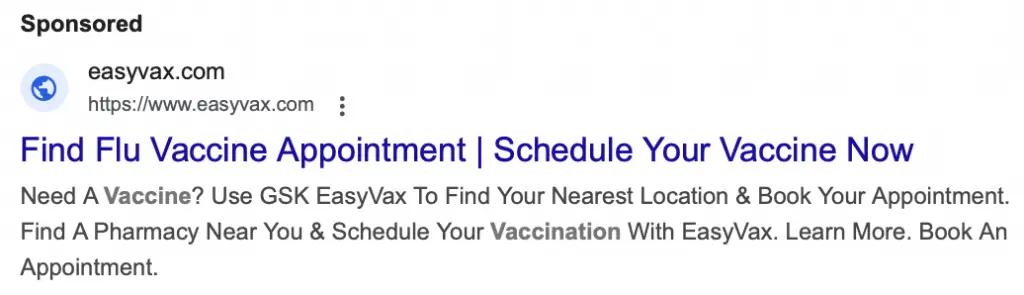
Structuring for Telehealth Services
Telehealth is a growing area for doctors. Create separate campaigns or ad groups exclusively for virtual services:
Campaign: “Telehealth Appointments”
Ad groups: Primary Care Telehealth, Mental Health Virtual Consultations
This structure allows for focused messaging (e.g., “Connect with a doctor online today”) and geographic targeting that covers a broader service area than in-person visits.
Ad Types/Formats for Doctors: Maximizing Patient Engagement
Choosing the right ad types and formats is critical for doctors to effectively connect with potential patients.
Each ad type offers unique advantages for the healthcare industry, enabling practices to target specific patient needs while adhering to Google’s strict policies on medical advertising.
Below is an in-depth look at the ad types and formats that work best for doctors.
Search Ads: Targeting Immediate Needs
Search ads are the cornerstone for doctors, especially when targeting patients actively searching for specific services. However, for maximum effectiveness, the ad copy and targeting must align closely with the patient’s urgency and intent.
Local Search Ads
Include extensions like clinic address, phone number, and hours of operation. This ensures patients can quickly find and contact your practice.
Emergency Service Ads
Highlight availability (e.g., “Open Late,” “Same-Day Appointments”) for urgent care needs. These ads should focus on keywords like “urgent care near me” or “emergency pediatrician.”
Specialist-Focused Ads
Use ads tailored to specific services such as “Dermatologist Near Me” or “Cardiology Consultation.”
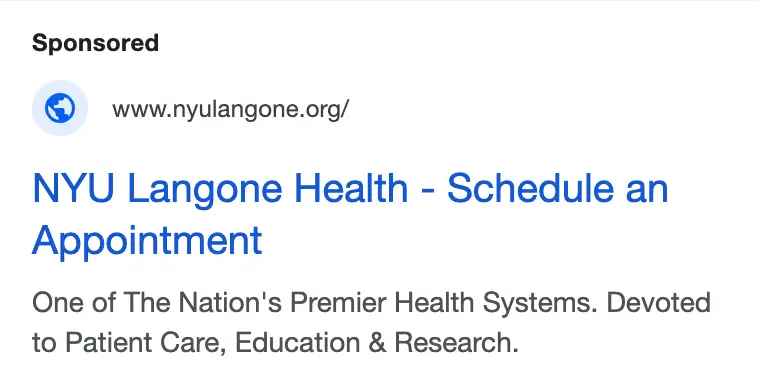
Google Maps Ads: Reaching Nearby Patients
For local practices, Google Maps Ads are crucial. They appear when patients search for nearby healthcare services, making them highly effective for attracting walk-in or same-day patients.
Targeted Services
Use Maps Ads for terms like “urgent care clinic near me” or “pediatrician open now.”
Call-to-Action
Highlight ease of access, such as “Get Directions” or “Call to Schedule.”
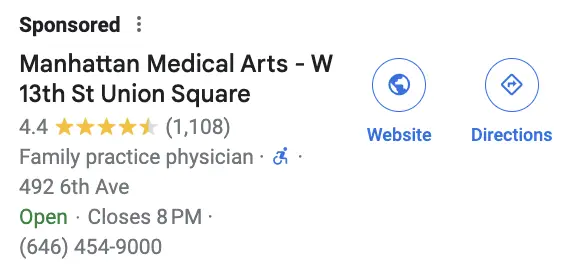
Display Ads: Building Awareness for Preventative Care
While patients often use Google to search for immediate needs, display ads are excellent for raising awareness about preventative care and general wellness services.
Visual Impact
Use professional images of the practice, doctors, or facilities to build trust. For example, display ads promoting flu shots could show a friendly doctor administering a vaccine.
Remarketing for Long-Term Engagement
Target patients who visited your website but didn’t book an appointment. Display ads can remind them of your services, such as annual checkups or routine screenings.
Video Ads: Educating Patients
Video ads on platforms like YouTube are increasingly popular in healthcare for building trust and credibility. Doctors can use short, informative videos to answer common patient questions and highlight their expertise.
Educational Content
Videos explaining procedures, treatments, or tips for staying healthy are particularly effective. For instance, a cardiologist might run a video ad about managing high blood pressure.
Testimonial Videos
Showcase real patient experiences to build trust and encourage new patients to book appointments.
Behind-the-Scenes Videos
Showcase your clinic, staff, or daily operations to build a personal connection. Highlight cleanliness, technology, and your team’s dedication to patient care.
Hospital Video Ad
Call-Only Ads: Directly Driving Appointments
For doctors, Call-Only Ads are invaluable for targeting patients ready to make immediate appointments. These ads prioritize phone calls, which is ideal for urgent or same-day services.
Use Case
A pediatrician can use Call-Only Ads during flu season, focusing on keywords like “children’s flu shot appointment.”
CTA Example
“Call Now for Same-Day Availability.”
Local Service Ads: Building Trust for Local Searches
Local Service Ads (LSAs) prominently feature your practice in Google search results and come with a “Google Guaranteed” badge, which boosts trust.
Specific to Doctors
Highlight certifications and patient reviews to stand out. For example, a family doctor could emphasize “Board-Certified” or “Trusted by 1,000+ Families in [City].”
These ads are pay-per-lead rather than pay-per-click, ensuring you only pay for actual patient inquiries.
Discovery Ads: Reaching New Patients Across Google’s Ecosystem
Google Discovery Ads are ideal for doctors seeking to grow their patient base by targeting users across Gmail, YouTube, and the Discover feed.
Use Case
Promote telehealth services to tech-savvy patients who may prefer online consultations.
Imagery
Use clean, inviting images of doctors interacting with patients or virtual consultation screenshots.
Performance Max Campaigns: Maximizing Reach Across Formats
Performance Max campaigns allow doctors to advertise across all of Google’s platforms (Search, Display, YouTube, Discover, Gmail, and Maps) with a single campaign. This is particularly effective for practices offering a mix of services.
Example: A multi-specialty clinic could promote general health checkups, dermatology services, and telehealth all within one campaign. Google will automatically optimize the format based on patient interaction.
Keywords for Doctors: Crafting the Perfect Targeting Strategy
In the healthcare industry, selecting the right keywords is critical for ensuring your ads connect with patients searching for specific medical services.
For doctors, keyword strategies need to address various patient needs, from urgent care to long-term health solutions, while maximizing local relevance and minimizing irrelevant clicks.
Here’s how to craft a winning keyword strategy tailored specifically to medical practices.
Service-Specific Keywords
Patients search for healthcare providers based on the services they need. Incorporate keywords that highlight your specialization and treatments offered. These should be segmented to match the patient’s specific intent:
-
- General Practice: “Family doctor near me,” “general practitioner,” “annual health checkup.”
- Specialist Services: “dermatologist for acne,” “cardiologist consultation,” “orthopedic doctor for knee pain.”
- Urgent Care: “walk-in clinic near me,” “urgent care for fever,” “emergency pediatrician.”
- Preventative Care: “vaccination clinic,” “flu shot appointment,” “wellness check for seniors.”
Focus on long-tail keywords that are highly specific, as these capture patients with a clear intent to book an appointment.
Geo-Targeted Keywords
Location is one of the most significant factors for healthcare searches. Include geographic modifiers in your keywords to ensure your ads reach patients in your service area. Examples:
-
- “Pediatrician in [City/Neighborhood]”
- “Closest urgent care in [Zip Code]”
- “[City] dermatology clinic”
These keywords help your ads dominate local search results and drive traffic from nearby patients.
Symptom and Condition Keywords
Many patients search using symptoms rather than specific medical terms. Doctors can target these queries by incorporating symptom-related keywords into their strategy:
-
- Example for General Practitioners: “treatment for sore throat,” “persistent fever care,” “seasonal allergies relief.”
- Example for Specialists: “rash dermatologist near me,” “heart palpitations cardiologist,” “sports injury orthopedic.”
These keywords align your ads with the way patients naturally search for help.
Insurance-Related Keywords
Insurance coverage is a major factor for many patients when choosing a doctor. Include insurance-related keywords to attract patients searching for providers who accept their plans:
-
- “Doctors accepting [Insurance Name] near me”
- “[Insurance Name] urgent care”
- “Pediatrician covered by [Insurance Plan]”
Highlighting this information in your keywords and ad copy can make your practice stand out.
Keywords for Telehealth Services
As telemedicine continues to grow, keywords targeting virtual consultations can expand your reach beyond local patients:
-
- “Online doctor appointment for flu”
- “Telehealth pediatrician in [State]”
- “Virtual dermatology consultation”
Ensure compliance with licensing regulations when targeting telehealth keywords across multiple locations.
Seasonal and Event-Specific Keywords
Healthcare demand fluctuates seasonally, and your keyword strategy should reflect this. Target specific events and seasons to capture timely searches:
-
- Flu Season: “flu shot near me,” “flu prevention doctor.”
- Back-to-School: “school physical exam,” “sports physical near me.”
- Allergy Season: “pollen allergy doctor,” “seasonal allergies relief.”
Adjust your keywords dynamically to match seasonal trends.
Keyword Match Types for Doctors
Selecting the right match type ensures that your ads appear only for relevant searches:
-
- Broad Match Modified (Phrase Match Alternative): Use keywords like “urgent care near me” to capture variations, such as “nearest urgent care.”
- Exact Match: Focus on high-intent terms like “pediatrician accepting [Insurance Name]” to ensure ads appear only for precise searches.
- Negative Match: Filter out irrelevant traffic, as mentioned earlier.
Negative Keywords for Filtering Irrelevant Traffic
Negative keywords are especially important in the healthcare field to avoid wasting your budget on unrelated searches. Examples:
-
- Exclude terms like “free” (e.g., “free doctor consultation”) if your practice does not offer complimentary services.
- For specialists, exclude irrelevant conditions (e.g., an allergist excluding “orthopedic care”).
- Use terms like “home remedies” or “self-treatment” as negative keywords if you want to avoid searches not leading to appointments.
By refining negative keywords, you can ensure your ads only attract high-quality traffic.
Monitor and Optimize Keyword Performance
Continuously analyze the performance of your keywords to identify which are driving patient inquiries. Focus on metrics like:
-
- CTR (Click-Through Rate): Are patients engaging with your ads?
- Conversion Rate: Are keywords leading to booked appointments?
- CPC (Cost Per Click): Are you getting good value for your ad spend?
Remove underperforming keywords and expand on those delivering strong results.
Ad Content (Copy, Images, Videos) for Doctors: Creating Patient-Focused Campaigns
The content of your Google Ads plays a crucial role in connecting with potential patients and driving appointments.
For doctors, ad content must balance trustworthiness, professionalism, and patient-centered messaging.
By tailoring the copy, images, and videos to the specific needs of your practice and patients, you can create highly effective campaigns that resonate with your audience. Here’s how to craft compelling ad content specific to the healthcare industry.
Ad Copy: Building Trust and Encouraging Action
Ad copy for doctors must address patient concerns directly while projecting expertise and reliability. Use clear, concise language to communicate the value of your services. Here are strategies tailored to medical practices:
Highlight Benefits: Focus on patient outcomes and convenience.
Examples:
-
- “Same-Day Appointments with Trusted Family Doctors.”
- “Specialized Dermatology Care for Clearer, Healthier Skin.”
Address Pain Points: Speak to patient concerns, such as wait times or availability.
Examples:
-
- “Avoid Long Waits. Book Your Pediatrician Online Today.”
- “Urgent Care Open Late – Walk-In Patients Welcome.”
Include Certifications and Expertise: Build credibility by referencing your qualifications or accolades.
Examples:
-
- “Board-Certified Cardiologists in [City].”
- “Over 20 Years of Experience in Pediatric Care.”
Use Actionable CTAs: Encourage immediate engagement.
Examples:
-
- “Call Now for a Same-Day Appointment.”
- “Book Your Flu Shot Today.”
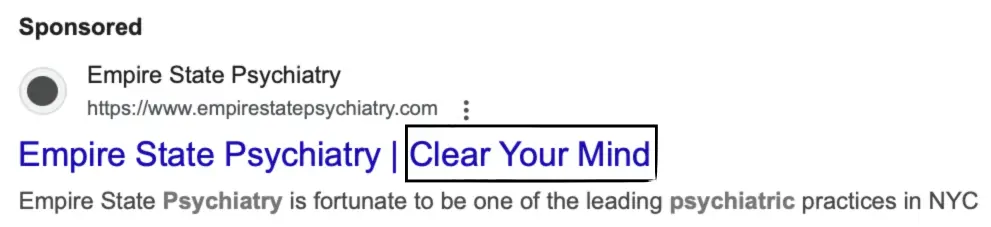
Imagery: Showcasing a Welcoming and Professional Environment
The images used in Google Display Ads and Discovery Ads should create a sense of trust and approachability while reflecting your practice’s professionalism. Consider the following tips:
-
- Humanize Your Practice: Use real photos of doctors and staff rather than stock images. A friendly photo of a doctor in a white coat smiling or interacting with patients can make a strong impression.
-
- Feature Key Facilities: Highlight clean, modern exam rooms, waiting areas, or specialized equipment to reassure patients about the quality of care.
- Focus on Diversity: Include images that reflect the demographics of your local patient base to ensure your ads resonate with your community.
Highlight Family-Friendly Care: If your practice caters to families, include images of parents with children in a medical setting to emphasize your pediatric or family-oriented services.
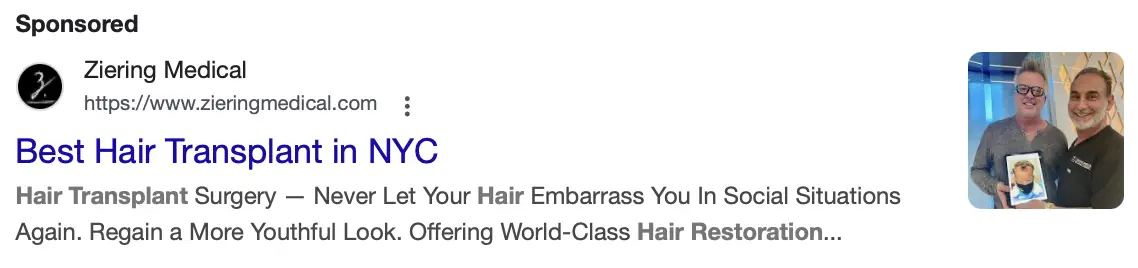
Video Content: Educating and Connecting with Patients
Video ads are powerful tools for healthcare practices to engage with potential patients. For doctors, these can serve as an opportunity to build trust and educate audiences. Here’s how to use video effectively:
-
- Patient Testimonials: Showcase real patients sharing positive experiences. A testimonial from a parent praising your pediatric care or a patient highlighting your cardiology expertise builds credibility and trust.
-
- Educational Content: Create short, informative videos addressing common patient concerns. Examples include “What to Expect During Your First Dermatology Visit” or “5 Signs You Should See a Cardiologist.”
- Meet the Doctor Videos: A short introduction from the doctor can make patients feel more comfortable, especially for specialists or pediatricians.
- Procedure Walkthroughs: Explain common procedures, like allergy testing or sports physicals, to demystify the process and reassure patients.
Dynamic Content for Seasonal Campaigns:
Adapt your content to reflect seasonal healthcare needs:
Examples:
“Protect Your Family This Winter – Flu Shots Available Now.” or Imagery with Photos of Families Getting Vaccinated or a a 15-second clip explaining allergy testing.
Compliance and Sensitivity in Content
Medical advertising is highly regulated, so ensure your content complies with Google’s policies and avoids overly promotional or misleading language.
Avoid unsubstantiated claims like “Guaranteed Cure” or “Instant Results.” Focus instead on professionalism, reliability, and patient benefits
Extensions for Doctors: Enhancing Your Google Ads Effectiveness
Extensions are a critical component of Google Ads campaigns for doctors. They provide additional information, improve ad visibility, and encourage user interaction, ultimately helping practices connect with patients more effectively.
For doctors, the right extensions can highlight key services, simplify appointment booking, and emphasize trustworthiness. Here’s a detailed look at how to use extensions tailored specifically for healthcare practices.
Location Extensions: Guiding Patients to Your Practice
For doctors, proximity is a top priority for patients. Location extensions ensure your clinic appears prominently in local searches with key details like address and distance.
How to Use Them:
-
- Link your Google Business Profile to your ad account to display your practice’s address and location on Google Maps.
- Include directions and distance estimates for mobile users to make visiting easier.
Why It Matters: Patients searching for “urgent care near me” or “pediatrician in [city]” are more likely to click ads with precise location details.
Call Extensions: Driving Phone Appointments
Call extensions are perfect for practices prioritizing phone consultations or same-day bookings. They allow patients to call directly from the ad, especially on mobile devices.
How to Use Them:
-
- Highlight availability and urgency: “Call Now for Same-Day Appointments” or “Speak to a Doctor Today.”
- Set call extensions to appear during business hours for maximum effectiveness.
Use Case Example: A family doctor can enable call extensions during flu season to quickly schedule vaccinations or checkups.
Sitelink Extensions: Highlighting Key Services
Sitelink extensions allow you to link directly to specific pages on your website, providing patients with quick access to relevant information.
Recommended Links for Doctors:
-
- Appointment booking page: “Schedule an Appointment Today.”
- Services page: “Explore Our Cardiology Care.”
- Insurance information: “Check Accepted Insurance Plans.”
- Contact page: “Find Directions to Our Clinic.”
Why It Works: Patients can navigate directly to the service they need, reducing friction in the conversion process.
Callout Extensions: Emphasizing Unique Benefits
Callout extensions are text snippets that highlight the unique advantages of your practice, such as certifications, availability, or patient care philosophy.
Examples for Doctors:
-
- “Board-Certified Physicians.”
- “Same-Day Appointments Available.”
- “Over 20 Years of Patient Care.”
- “Telehealth Services Offered.”
Best Practice: Use short, impactful phrases that address patient concerns, such as trustworthiness, convenience, and expertise.
Structured Snippet Extensions: Showcasing Service Categories
Structured snippet extensions allow you to highlight specific aspects of your practice in a categorized format. For doctors, this is an excellent way to showcase services offered.
Examples for Healthcare:
Header: “Services”
-
- “Dermatology”
- “Pediatric Care”
- “Allergy Testing”
Header: “Conditions Treated”
-
- “Back Pain”
- “Skin Conditions”
- “Heart Disease”
Why It Works: Patients can quickly see the scope of your expertise, making your ad more relevant to their needs.
Price Extensions: Adding Transparency
Price extensions display the cost of specific services, helping patients make informed decisions and reducing inquiries about pricing.
Use Case for Doctors:
-
- Highlight common services like “Flu Shots – $30,” “Annual Checkup – $120,” or “Telehealth Consultation – $75.”
- Focus on services where patients typically compare prices, like cosmetic dermatology treatments or physical exams.
Why It’s Effective: Transparent pricing builds trust and encourages conversions for patients seeking clarity on healthcare costs.
Review Extensions: Building Trust with Patients
Healthcare is a trust-driven industry, and review extensions can reinforce your practice’s credibility by showcasing patient testimonials or ratings.
How to Use Them:
-
- Include reviews from verified patients on platforms like Google Reviews or Healthgrades.
- Highlight quotes that emphasize positive outcomes, such as “Compassionate and Thorough Care” or “Highly Recommended for Pediatrics.”
Compliance Note: Ensure all reviews comply with Google’s policies and avoid unsubstantiated claims.
Promotion Extensions: Highlighting Seasonal Services
Promotion extensions are ideal for emphasizing time-sensitive healthcare offerings, such as seasonal services or discounts.
Examples for Doctors:
-
- “20% Off Flu Shots – Book by [Date].”
- “Free Sports Physicals for New Patients.”
- “Discounted Telehealth Appointments During [Event].”
Why It Works: These extensions create urgency and attract patients who may be considering similar services elsewhere.

Demographic Targeting for Doctors
Professional Demographics
Specialization
Career Stage
Geographical Demographics
Urban vs. Rural Practices
Local Health Trends
Patient Demographics Through Doctor’s Perspective
Age Demographics of Patients
Income Levels
Cultural and Linguistic Demographics
Language Services
Cultural Health Practices
Audience Targeting for Doctors: Reaching the Right Patients with Precision
In the healthcare industry, understanding and targeting the right audience is crucial for running effective Google Ads campaigns.
Unlike general businesses, doctors must reach patients based on specific needs, behaviors, and circumstances.
Audience targeting allows practices to focus on potential patients actively seeking care, engaging with health-related content, or in need of specific services. Here’s how to leverage audience targeting strategies tailored to the medical field.
Intent-Based Audiences: Aligning with Patient Searches
Google’s intent-based audience targeting allows you to connect with people actively looking for healthcare services. For doctors, this means focusing on high-intent groups who are more likely to convert.
In-Market Audiences: Target users actively searching for medical services. Examples:
-
- “Health and Wellness Seekers” for general practitioners.
- “Beauty and Cosmetic Treatments” for dermatologists offering aesthetic services.
Custom Intent Audiences: Create a custom audience based on specific keywords patients might search. For instance:
-
- “Urgent care near me” for walk-in clinics.
- “Heart specialist for chest pain” for cardiologists.
Why It Works: You’re reaching individuals who are already demonstrating a clear interest in medical services, increasing the likelihood of conversions.
Retargeting Audiences: Reconnecting with Potential Patients
Retargeting is especially valuable in healthcare, where patients may visit a website but delay booking an appointment. Use retargeting to re-engage with these individuals.
Website Visitors: Retarget users who visited your appointment booking page or specific service pages (e.g., “Pediatric Care” or “Allergy Testing”).
Abandoned Forms: Target users who started filling out an appointment request form but didn’t complete it.
Why It Works: Retargeting keeps your practice top-of-mind and encourages patients to return when they’re ready to book.
Lookalike Audiences: Expanding Patient Reach
Lookalike (or similar) audiences allow you to find new patients based on the behaviors of your existing audience. For doctors, this can help attract patients with similar needs or interests.
Use Case Example:
-
- Create a lookalike audience based on patients who have already booked appointments for annual checkups.
- Expand your audience by targeting users similar to those engaging with telehealth services.
Why It Works: Lookalike audiences help you efficiently scale your campaigns by targeting users likely to engage with your practice.
Life Events Targeting: Connecting with Patients During Key Moments
Google Ads offers life event targeting, which is particularly valuable for doctors aiming to connect with patients during specific transitions.
Examples for Doctors:
-
- “Moving to a New City”: Ideal for practices attracting new residents seeking local healthcare providers.
- “Having a Baby”: Perfect for pediatricians or family doctors.
- “Starting a New Job”: Target users who might need physicals or immunizations.
Why It Works: Life events often trigger a need for healthcare services, making this a timely way to engage with potential patients.
Custom Affinity Audiences: Focusing on Niche Interests
Custom affinity audiences allow doctors to reach users based on specific interests or activities related to healthcare.
Examples:
-
- “Fitness Enthusiasts”: Ideal for sports medicine specialists or physical therapists.
- “New Parents”: For pediatricians or lactation consultants.
- “Chronic Condition Support Groups”: For specialists managing long-term health conditions like diabetes or heart disease.
Why It Works: This strategy helps narrow your focus on individuals most likely to benefit from your specific services.